We are gathered in the heart of Gangnam, Seoul, as hundreds await the reveal of Samsung’s latest devices at Galaxy Unpacked. Amongst the audience sit guests like BTS’s Suga, IVE’s Wonyoung and Euphoria star Sydney Sweeney. The anticipation in the air is palpable.
“Samsung Galaxy foldables have gone far beyond simply giving users a new device style. They have transformed lifestyles for millions of users,” begins TM Roh, president and head of mobile experience business at Samsung Electronics. Over the course of the next hour, new devices are revealed one by one—and as excitement for the launches soars, the products meet expectations accordingly.

Courtesy of Samsung
Slimmer than before with a new Flex Hinge that takes away the gap between the two halves of the phone when it is closed, the Galaxy Z Flip5 is remarkably pocketable. When open and in use, the crease is practically invisible. When closed, the phone offers more usability than ever, with widgets easily accessible on the Flex Window—the screen that sits at the back of the phone. “The Z Flip5 is a device small in size, but it has a big personality,” shares Stephanie Choi, head of mobile experience business, “It provides you with an unmatched ability to capture moments in your life from new angles, and the best hands-free selfie experience.”
Indeed, travelling around Seoul with the Galaxy Z Flip5, it quickly becomes evident that the phone stands out for its photo-taking capabilities. It boasts an impressive camera—with improved Nightography capabilities that optimise photos and videos in low light and a new AI-powered image signal processing algorithm that corrects visual noise and enhances details and colours. Casually-snapped images of Hongdae at night come out vibrant and with minimal glare, despite the bustling street’s many lights. But what truly sets it apart is the unparalleled versatility that its unique foldable design offers.

Much of the magic happens on the Flex Window. The additional screen at the back of the phone makes all the difference, allowing you to see yourself while taking high-quality selfies with the rear camera. In dual preview mode, it also makes it possible for the person being photographed to see themselves and thus make adjustments to achieve the perfect shot.
The days of attempting to precariously prop your phone up for a hands-free shot are also over with FlexCam, which leverages the phone’s foldable design to help the device to stand by itself. Visiting Samsung’s photo-worthy Flip Side Market pop-ups around Seongsu, I find that group pictures and solo travel shots both become far easier—and high quality images and videos can be taken from innovative new angles. Gesture control further simplifies the picture-taking process, allowing you to show a palm to the camera to activate the timer. And if you possess a Galaxy Watch6, you’ll even be able to control the camera at a distance from the watch itself.

Of course, self-expression extends beyond just photography, and Samsung takes creativity to the next level with the Galaxy Tab S9 series. Outstandingly powerful performance keeps us with the demands of high-intensity activities like video editing, streaming and gaming—thanks to advanced vapour chamber technology, used for the first time in a Galaxy tablet. As someone whose games often crash on other devices, I was relieved to find my gaming experience uninterrupted on the Galaxy Tab S9 Ultra.
It is this standard of high-powered performance that supports the use of professional creative applications, some of which—like LumaFusion and Clip Studio Paint—come specifically enhanced for use on Galaxy Tab S9 devices. Colours on the screen also appear wonderfully crisp and vivid, with the tablet’s HDR10+ display ensuring frame-by-frame tone optimisation with a huge range of colours and brightness.
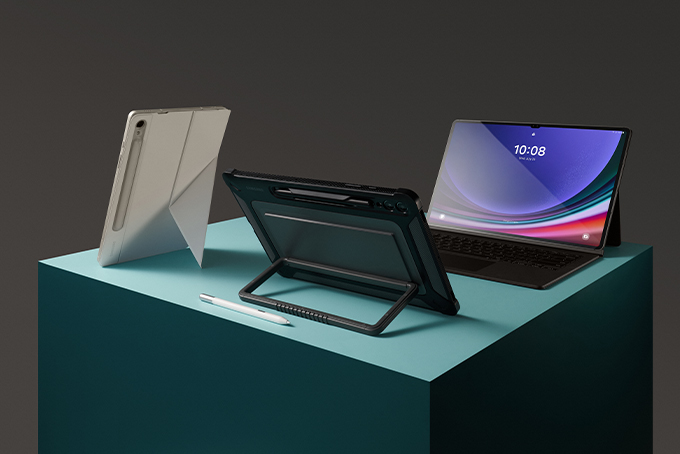
An array of additional tools and accessories also add to the tablet’s appeal. While all Galaxy Tab S9 devices come with the incredibly handy Galaxy S Pen, creatives can also upgrade to the S Pen Creator Edition for a more comfortable grip and wider tilt angle that makes its use more intuitive. NotePaper Screen is a magnetically attachable addition that mimics the feel of paper while writing or sketching, while the Book Cover Keyboard and DeX Mode can be used to replicate the desktop experience. It’s safe to say, then, that Samsung has designed its devices with creatives in mind in every way it can.
Discover Samsung’s Galaxy Z Flip5 and Galaxy Tab S9 here.





